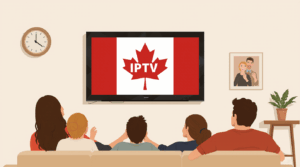IPTV Smarters Pro is one of the most popular IPTV player apps for streaming live TV, movies, sports, and on-demand content via the Internet. It’s designed to be easy to use while offering powerful features for users who want a seamless IPTV experience. Whether you’re a beginner or a seasoned IPTV user, this guide will walk you through everything you need to know about IPTV Smarters Pro, how to use it, and how to get the most out of it for your IPTV service.
What is IPTV Smarters Pro?
IPTV Smarters Pro is an IPTV player app that supports a wide range of content, including live TV channels, movies, series, and more. It works by connecting to IPTV subscription services that provide playlists (M3U links or Xtream Codes API), which it then uses to stream content on your device. This app is available on multiple platforms, including Android, iOS, Windows, and macOS, and provides an easy-to-navigate interface with customizable features. https://play.google.com/store/apps/details?id=com.smarterspro.smartersprotv&hl=ar
Key Features of IPTV Smarters Pro
1. User-Friendly Interface
IPTV Smarters Pro is designed to be accessible to both beginners and advanced users. The clean and simple interface allows you to navigate through different categories such as live TV, movies, series, and VOD (Video On Demand) content with ease. The app’s layout is intuitive, allowing you to find content quickly and effortlessly.
2. Multi-Screen Support
One of the standout features of IPTV Smarters Pro is its ability to support multiple screens. You can stream IPTV content on multiple devices at the same time, making it ideal for households where more than one person wants to watch different channels or content at the same time.
3. Parental Control
IPTV Smarters Pro comes with a built-in Parental Control feature that allows users to restrict access to certain content based on age. This is especially useful if you have children in the house who may be watching TV on the same device.
4. Catch-Up TV
Many IPTV services supported by IPTV Smarters Pro offer Catch-Up TV, which allows you to watch live shows and content you missed within a specific time frame (usually 7 days). This feature is extremely useful if you’re unable to watch live TV during its original broadcast.
5. Recording and Rewind
IPTV Smarters Pro lets users record live TV programs and save them for later viewing. You can also pause, rewind, and fast forward live TV, providing more flexibility in how you consume your content.
6. EPG (Electronic Program Guide)
The app supports an EPG feature, which is an electronic program guide displaying schedules for TV channels, just like traditional cable or satellite TV. With EPG support, you can easily see what’s playing and when, making it easy to find shows and movies.
7. Multi-Language Support
IPTV Smarters Pro supports a wide range of languages, making it a great option for users across the globe. The app can adapt to your preferred language, which is particularly useful for non-English speakers or international IPTV users.
How to Set Up IPTV Smarters Pro
Step 1: Install IPTV Smarters Pro
To get started, download and install the IPTV Smarters Pro app on your device:
- Android: Available on Google Play Store.
- iOS: Available on the Apple App Store.
- Windows/macOS: Visit the official website to download the desktop version of the app.
Step 2: Launch the App and Log In
Once the app is installed, open it. You’ll be prompted to log in. There are two primary ways to authenticate:
- Login via Xtream Codes API: If your IPTV provider offers Xtream Codes, you will need to input your Username, Password, and Server URL.
- Login via M3U URL: If you have an M3U playlist, simply input the M3U URL provided by your IPTV service.
Step 3: Add Your IPTV Subscription
After logging in, you’ll have the option to enter your subscription details. Depending on your IPTV provider, you may be asked for an M3U URL, Xtream Codes API, or login credentials. Make sure to enter the correct information as provided by your IPTV service provider. To get your code contact us https://www.atlantic-sat.com/contact-us/
Step 4: Start Streaming
Once you’ve entered your details, you’ll be able to access live TV channels, movies, and more through IPTV Smarters Pro. You can navigate through the categories, access the EPG, or search for specific channels and programs.
How to Use IPTV Smarters Pro Like a Pro
Here are some tips and tricks to help you get the most out of IPTV Smarters Pro:
1. Create Multiple Profiles
If you have a large family or multiple users, IPTV Smarters Pro allows you to create multiple profiles. This way, each user can have their own personalized settings, preferences, and watch history.
2. Use the “Favorites” Feature
To quickly access the channels or content you watch most often, use the Favorites feature. Simply add your preferred channels, shows, or movies to the “Favorites” tab for easy access next time.
3. Adjust Playback Settings
To optimize your viewing experience, make use of the app’s playback settings. You can adjust video quality, audio, and subtitle settings to suit your preferences. This is especially important for improving the streaming experience on slower internet connections.
4. Enable Auto-Play
To avoid having to manually select the next episode of a series or the next live TV channel, enable the Auto-Play feature. This automatically moves on to the next item in the playlist.
5. Enable High-Quality Streaming
If you have a fast internet connection, make sure to enable high-quality streaming for the best viewing experience. IPTV Smarters Pro allows you to adjust the resolution of streams, so you can enjoy 1080p or even 4K content if your IPTV service and device support it.
6. Backup Your Playlist
If you’re worried about losing your IPTV playlist, make sure to regularly backup your settings and playlists. This can be done through the app’s settings or by saving your M3U URL or Xtream Code credentials in a secure location.
Benefits of Using IPTV Smarters Pro for Streaming
- Wide Device Compatibility: IPTV Smarters Pro supports Android, iOS, Windows, and macOS, meaning you can use it on your TV, smartphone, tablet, or computer.
- Multiple IPTV Services: The app works with various IPTV providers, meaning you’re not locked into one service. You can change providers without switching apps.
- Enhanced User Experience: With a smooth interface, customizable features, and a range of streaming options, IPTV Smarters Pro offers an enhanced and personalized IPTV experience.
- Affordable: The app itself is free to download, and many of the advanced features are included in the basic version. It’s a cost-effective way to enjoy IPTV.
Conclusion
IPTV Smarters Pro is a fantastic app for IPTV users who want a feature-rich, customizable, and easy-to-use platform for streaming TV shows, movies, and live TV. Whether you’re new to IPTV or have been using it for years, this app is a great choice thanks to its robust features, such as multi-device support, EPG, recording, and more. By following this guide, you’ll be well-equipped to set up and use IPTV Smarters Pro to its fullest potential.
For optimal SEO, always remember to search for the best IPTV providers and keep your IPTV playlist updated for the latest and best content. Keep the app updated regularly to ensure compatibility and to enjoy new features.
Start using IPTV Smarters Pro today and enhance your TV-watching experience!