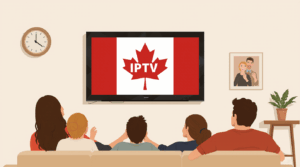ARC Player is one of the leading IPTV players available for streaming live TV, movies, sports, and on-demand content across a variety of devices. It supports various playlist formats, including M3U and XSPF, making it a flexible solution for IPTV users. Whether you’re streaming on your Android device, iOS device, smart TV, or even a Firestick, ARC-Player offers a powerful platform to enjoy your favorite content. In this guide, we’ll walk you through the installation process, how to use the app, and how to activate it for seamless IPTV streaming.

What is ARC Player?
ARC Player is an IPTV player designed to give users access to a broad range of IPTV channels, movies, sports events, and on-demand content. Unlike standalone IPTV services, ARC-Player is a versatile platform that requires you to connect it with an M3U playlist URL or EPG link provided by your IPTV service provider. Once activated, ARC-Player gives you access to thousands of live TV channels and on-demand content in HD and 4K quality.
ARC-Player is compatible with several devices, including Android, iOS, smart TVs, and streaming devices like Amazon Firestick. It’s designed to be simple to use while delivering high-quality streaming performance without buffering or interruptions.
Key Features of ARC-Player
- HD and 4K Streaming: ARC-Player offers high-definition and 4K video streaming, ensuring an optimal viewing experience.
- Wide Device Compatibility: The app works on Android, iOS, Smart TVs, and streaming devices like Amazon Firestick.
- M3U Playlist Support: ARC-Player supports M3U playlist and EPG links, allowing users to integrate their IPTV services easily.
- User-Friendly Interface: The app features a simple and easy-to-navigate interface, making it ideal for both beginners and experienced IPTV users.
- No Ads: Enjoy an uninterrupted streaming experience without any ads.
- Smooth and Reliable Performance: ARC-Player ensures smooth playback with minimal buffering, even during peak usage times.

How to Install ARC Player on Different Devices
The installation process for ARC-Player is straightforward and works across several devices. Here’s how to install ARC-Player on various devices:
1. Installing ARC Player on Android Devices
To install ARC Player on your Android smartphone or tablet:
- Download the APK File:
- Visit a trusted website (such as the official ARC Player site) and download the ARC Player APK file.
- Allow Unknown Sources:
- Go to Settings > Security and enable Install from Unknown Sources on your Android device to allow installations from third-party sources.
- Install the APK:
- Locate the downloaded APK file in your file manager and tap to begin the installation process. Follow the on-screen instructions.
- Launch ARC-Player:
- Once the installation is complete, find the ARC-Player app on your home screen and open it.
- Activate and Enter Playlist:
- You will be prompted to enter your M3U playlist URL or EPG link. Paste the URL provided by your IPTV provider to start streaming. https://www.atlantic-sat.com/pricing-plans/
2. Installing ARC Player on iOS Devices
For iOS devices (iPhone or iPad), follow these steps:
- Download from App Store:
- Open the App Store on your iOS device and search for “ARC Player”.
- Tap Install to download and install the app.
- Launch the App:
- Once the installation is complete, open the app from your home screen.
- Activate and Enter Playlist:
- In the app, navigate to the settings or activation section, and enter the M3U playlist URL or EPG link from your IPTV service provider.
3. Installing ARC Player on Samsung Smart TVs
For Samsung Smart TVs, follow these steps to install ARC Player:
- Go to Samsung App Store:
- Press the Home button on your remote and navigate to the Apps section.
- Search for ARC Player:
- In the search bar, type “ARC Player” and select the app from the results.
- Install the App:
- Click Install to download and install ARC-Player on your Samsung Smart TV.
- Launch the App:
- Once installed, open the app and enter your M3U playlist URL or EPG link to activate the service.
4. Installing ARC Player on LG Smart TVs
For LG Smart TVs running webOS, the installation process is as follows:
- Go to LG Content Store:
- Press the Home button on your remote and navigate to the LG Content Store.
- Search for ARC Player:
- In the search bar, type “ARC Player” and select the app from the search results.
- Install the App:
- Click Install to begin the download and installation.
- Launch the App:
- Once installed, open ARC-Player and enter your M3U playlist URL or EPG link to start streaming.
5. Installing ARC Player on Amazon Firestick
For Firestick users, here’s how to install ARC Player:
- Enable Apps from Unknown Sources:
- Go to Settings > My Fire TV > Developer Options and enable Apps from Unknown Sources.
- Install Downloader App:
- Go to the Amazon App Store, search for Downloader, and install it.
- Download ARC Player APK:
- Open the Downloader app and input the download link for the ARC-Player APK.
- Install the APK:
- After the APK file has been downloaded, the installation will start automatically. Follow the instructions to complete the installation.
- Launch ARC Player:
- Open the ARC-Player app and enter your M3U playlist URL or EPG link to activate the app and begin streaming.
How to Activate ARC Player
To activate ARC-Player, you’ll need a valid IPTV subscription that provides an M3U playlist URL or EPG link. Here’s how you can activate ARC-Player:
- Obtain Your M3U Playlist URL:
- Contact your IPTV provider and request the M3U playlist URL or EPG link. This will allow ARC Player to pull the available channels and on-demand content. contact us https://www.atlantic-sat.com/contact-us/
- Enter the Playlist URL in ARC Player:
- Open the Settings or Activation section in ARC-Player and paste the M3U playlist URL or EPG link provided by your IPTV service.
- Start Streaming:
- Once the playlist is loaded, you can begin browsing channels and start streaming your favorite content. ARC-Player will automatically load all the available channels from your playlist.
Why Choose ARC-Player?
ARC-Player offers several advantages over other IPTV apps, making it a preferred choice for many users:
- Multi-Device Support: ARC Player is available on a wide range of devices, including Android, iOS, smart TVs (Samsung, LG), and streaming sticks like Amazon Firestick.
- High-Quality Streaming: Enjoy HD and 4K video quality for a superior viewing experience.
- M3U and EPG Support: ARC-Player supports the M3U playlist format, allowing easy integration with IPTV services.
- No Interruptions: With no ads or interruptions, ARC-Player delivers a smooth and uninterrupted viewing experience.
- Simple to Use: The app’s intuitive interface makes it easy to navigate through channels and on-demand content, even for beginners.