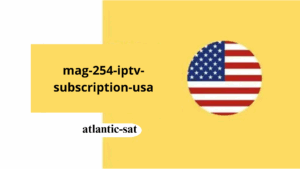How to Use IPTV: A Complete Guide to Watching TV Online
In the world of entertainment, the evolution of television has been revolutionary. Gone are the days when you had to rely solely on cable or satellite services to enjoy your favorite TV shows, sports events, or movies. The emergence of IPTV (Internet Protocol Television) has transformed the way we access television content. This guide will provide a comprehensive overview of how to use IPTV, how to set it up, and what benefits it offers to viewers.
What is IPTV and How Does It Work?
Before we dive into the details of how to use IPTV, it’s essential to understand what it is and how it functions. IPTV stands for Internet Protocol Television, which essentially means that it delivers television content over the internet rather than through traditional satellite or cable broadcasts.
Instead of transmitting content through radio waves or cables, IPTV uses the same internet network that you use for web browsing and online activities. IPTV services provide live TV channels, on-demand videos, and interactive TV experiences that can be accessed on multiple devices such as smart TVs, computers, smartphones, and streaming devices.
How Does IPTV Work?
IPTV works by delivering streaming content through an internet connection. When you subscribe to an IPTV service, you are given access to a vast library of channels and videos. The content is delivered to your device through IP protocols, which are the same protocols used for web browsing, email, and other online services.
This method offers several advantages over traditional cable or satellite services, such as the ability to watch content on-demand, record shows, and access content from anywhere with an internet connection.

Setting Up IPTV: A Step-by-Step Guide
Setting up IPTV at home is straightforward, but it requires a few basic steps. Below is a simple guide on how to get started with IPTV:
Step 1: Choose an IPTV Service Provider
The first step is to select a reliable IPTV provider. Some of the most popular IPTV services offer packages with a wide range of channels, including sports, movies, music, and international content. You’ll need to choose a provider that meets your entertainment preferences and offers good internet speeds.
Many IPTV providers offer a subscription-based model where you pay for access to their channels for a set period (e.g., monthly or yearly). Ensure you read reviews and check the legitimacy of the provider before purchasing to avoid scams. Contact us https://www.atlantic-sat.com/contact-us/ our pricing plans https://www.atlantic-sat.com/pricing-plans/
Step 2: Get the Necessary Hardware
Next, you will need the appropriate hardware to stream IPTV content. Most people use a smart TV, Android box, Fire Stick, or Roku to access IPTV services. However, you can also stream IPTV on your computer, tablet, or smartphone if you prefer.
Make sure your internet connection is stable and fast enough to stream content without buffering. Ideally, you should have a minimum internet speed of 10 Mbps for seamless streaming.
Step 3: Install an IPTV App or Player
Once you’ve chosen an IPTV service and secured the necessary hardware, you’ll need to install an IPTV app or player. Popular IPTV apps include:
- IPTV Smarters
- Perfect Player
- GSE Smart IPTV
- Kodi (with IPTV addons)
These apps allow you to load IPTV playlists, manage channels, and view content from your subscription.
Step 4: Set Up Your IPTV Playlist
Your IPTV provider will supply you with a M3U playlist or an EPG link (Electronic Program Guide), which contains the channel list and streaming information. To set up your IPTV app, follow the steps to input the provided M3U URL or upload the file directly.
For instance, if you’re using IPTV Smarters, you can:
- Open the app and click “Add New User.”
- Choose the option to enter the M3U URL.
- Paste the URL provided by your IPTV provider.
- Save and refresh the app to load your channels.
Step 5: Start Watching
Once everything is set up, you can start browsing through the channels, selecting shows, or watching live TV. Most IPTV apps allow you to pause, rewind, and fast forward content, giving you flexibility in how you watch your favorite shows.
Types of IPTV Services and Their Features
IPTV services can vary in terms of the content they offer and how they deliver it. Here’s an overview of the different types of IPTV services and features you might encounter:
Live IPTV
This is the most common type of IPTV service. It provides access to live television channels, just like traditional cable or satellite TV. You can watch everything from news and sports to entertainment and documentaries.
Video on Demand (VOD)
VOD IPTV services allow you to watch movies, TV shows, and documentaries whenever you want. This is similar to subscription services like Netflix, but it usually includes a broader selection of content.
Catch-Up TV
Catch-up TV lets you watch previously aired shows on-demand. If you missed an episode of your favorite series, you can catch up at a later time. This is a convenient feature for those who want to stay up-to-date with their favorite shows.
Interactive TV
Some IPTV services come with interactive features, such as the ability to vote in live shows, participate in polls, or even chat with other viewers.
IPTV Sports
Sports enthusiasts can benefit from IPTV services that specialize in live sports events, providing access to sports channels and coverage from all around the world.

Advantages of Using IPTV
The rise of IPTV is largely due to its numerous benefits. Here are some of the key advantages of using IPTV:
Flexibility
One of the primary advantages of IPTV is flexibility. You can access content from almost any device—whether it’s a smart TV, mobile device, or laptop. You’re not limited to a specific location or set-top box, which means you can watch your favorite channels or shows from anywhere with an internet connection.
Wide Content Library
With IPTV, you have access to a wide variety of channels and on-demand content. Many IPTV providers offer more channels than traditional cable, including niche and international channels that may not be available elsewhere.
Cost-Effective
IPTV services are generally more affordable than traditional cable and satellite TV packages. With IPTV, you only pay for the channels or services you use, which can help you save money.
High-Quality Streaming
Many IPTV providers offer HD and even 4K streaming options, allowing you to enjoy a high-quality viewing experience. You can also enjoy features like DVR (Digital Video Recording), which lets you record shows and watch them later.
Troubleshooting Common IPTV Issues
While IPTV is relatively easy to set up, you may run into some common issues. Here are a few troubleshooting tips:
Buffering or Lagging
If you experience buffering or lag while streaming IPTV, check your internet connection. A weak or unstable connection can cause interruptions. Try resetting your router or using a wired connection for better stability.
No Signal or Channel Issues
If you’re not seeing any content or channels aren’t working, ensure that your IPTV subscription is active and that your M3U playlist is correctly set up. Contact your IPTV provider if the issue persists.
App Crashes or Freezing
If the IPTV app keeps crashing or freezing, try uninstalling and reinstalling it. You can also check for updates to ensure you have the latest version of the app.
Frequently Asked Questions
What equipment do I need to use IPTV? To use IPTV, you will need a device like a smart TV, streaming box (e.g., Roku, Fire Stick), or smartphone. You’ll also need a stable internet connection and an IPTV service subscription.
Is IPTV legal? IPTV is legal as long as you subscribe to a legitimate service. Using pirated IPTV services is illegal in many countries and can lead to fines or other legal consequences.
Can I use IPTV on my computer? Yes, you can use IPTV on your computer by installing an IPTV player like VLC Media Player or an IPTV-specific app. You’ll need the M3U playlist or an EPG link to start streaming.
Do I need a special internet connection for IPTV? While IPTV doesn’t require a dedicated internet line, it does need a stable connection with sufficient bandwidth. A minimum speed of 10 Mbps is recommended for smooth streaming, especially for HD content.
Can I watch IPTV on multiple devices at once? Most IPTV services allow you to stream on multiple devices simultaneously. However, this may depend on your subscription plan, so it’s a good idea to check with your provider.
How do I add channels to my IPTV playlist? To add new channels, you may need to update your M3U playlist URL or load a new playlist file into your IPTV app. Contact your IPTV provider for instructions on how to update your channel list.
Conclusion
In conclusion, IPTV is a convenient, flexible, and affordable way to watch television content. With the right setup and a reliable IPTV service, you can enjoy a wide variety of channels and on-demand shows on your favorite devices. Whether you’re a sports fan, movie lover, or just looking to cut the cord from traditional TV services, IPTV provides a perfect solution.
#how to use iptv#how to use iptv#how to use iptv#how to use iptv#how to use iptv#how to use iptv#how to use iptv#how to use iptv #how to use iptv#how to use iptv#how to use iptv#how to use iptv #how to use iptv